Getting your blog’s content shared on social media will help you reach a wider audience and grow your following. So how can you encourage your WordPress audience to share your site’s articles?
In this article, we will provide some actionable tasks that you can implement to help increase your content shares. We will discuss the importance of displaying social sharing buttons on your blog posts, and how to add tweetable quotes and Pinterest Pin-It buttons to your articles and images. We will also look at displaying a social media hello bar on your blog, embedding social feeds and automating your social media posting.

What You Should Already Be Doing
There are numerous ways to get your blog’s content shared on social media. Some of which you will be aware of and may already be doing. However, for those just starting out, and as a reminder to current bloggers looking to increase your social sharing, let’s have a look at a few of the most basic (and most important) strategies…
Research Where Your Audience Hangs Out
Your blog’s niche will dictate which social media platforms you need to target. Being active and present on social media is hard work, so don’t try to target every single social media channel. Do your research and find out where your audience hangs out. Then dedicate your time to growing your following and sharing your content on these key platforms.
Publish High-Quality Articles
Publishing high-quality articles is a must if you want to get your blog’s content shared on social media. You need to write original and interesting posts, that add value to your readers and give them a reason to share your work on social media. If your audience doesn’t enjoy what they are reading, then they won’t share your content with their friends.
Use Eye-Catching Images
Every blog post you publish should include a selection of attractive and eye-catching images. Beautiful images are key to grabbing your audience’s attention and will immediately encourage people to read and share an article.
Add Social Sharing Buttons to Your Posts

Social Sharing buttons are an extremely effective way to get your blog’s content shared on social media. By displaying social sharing buttons at the start or end of every post, you will remind your audience to share your work and make it very easy for them to do so.
Monarch from Elegant Themes is a premium WordPress plugin that enables you to add stylish social share buttons to your content. You can choose from 20 different social media channels to display on your website, select a button design type that suits your site’s images, and place sharing icons in your preferred locations.
So now we have looked at the fundamentals of social sharing, it’s time to consider other strategies that you can implement on your WordPress blog…
Create Tweetable Quote
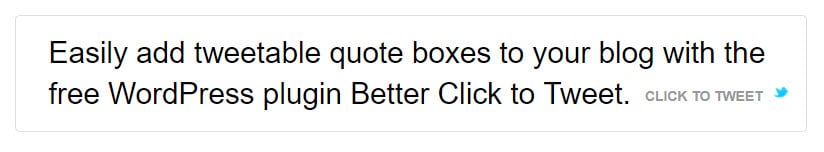
If Twitter is a social media channel that your audience is active on, then you should add tweetable quotes to your blog articles. Tweetable quotes are lines of highlighted text placed within your writing that, when clicked on, can be immediately shared on Twitter.
Better Click to Tweet is a free WordPress plugin that quickly and easily enables you to add tweetable quotes boxes to your content. Simply install the plugin and then use the Better Click to Tweet Shortcode Generator to convert text into tweetable quotes.
Think carefully when choosing sentences that you want to make tweetable. Opt for interesting and attention grabbing information or statements that your audience will relate to and want to share.
Add a Pinterest Button to Every Image
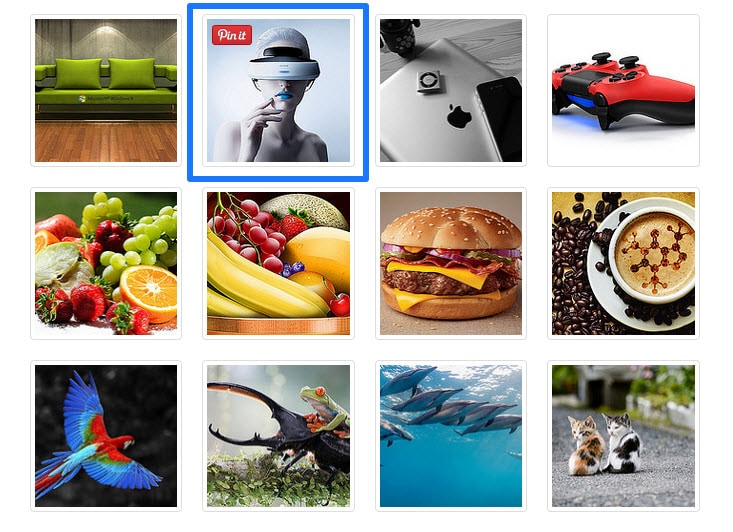
If your blog’s content is particularly image heavy, then it is highly likely you should try to get your content shared on Pinterest. Pinterest Pin It Button is another free WordPress plugin that allows you to add Pin It buttons to each image on your blog. The visual buttons encourage your audience to pin your images on their Pinterest channels. This can dramatically increase the number of shares your content receives.
Display a Social Media Hello Bar
You can often see hello bars displayed across the top of website’s homepage.Hello bars can be used to collect email addresses, advertise promotions or discounts, or share news. They can also be used to increase your social media following and help get your blog’s content shared on social media.
Sumo is a popular freemium solution that will let you add a social media hello bar (or smart bar as Sumo refers to it) to your WordPress blog. Add Facebook, Twitter or Pinterest social media follow buttons to your hello bar. This is a great way to promote your social channels, increase social follows and help get your content shared.
Embed Social Feeds into Your Blog
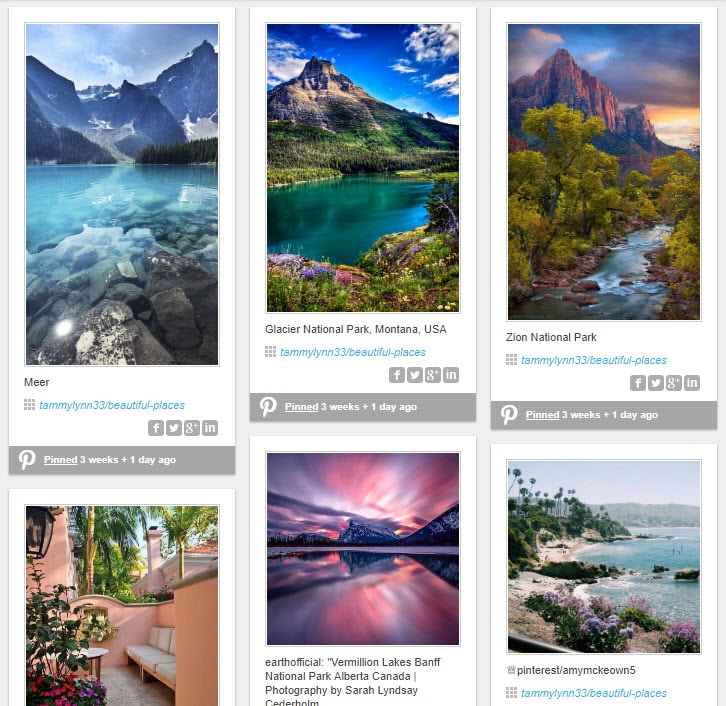
It is important to promote your social media channels on your blog. Embedding your social feeds into your blog is a great way to do this. Social feeds will help inspire your readers to follow and interact with you on social media. And importantly, share your content.
WordPress Social Stream is an impressive premium plugin that will let you embed social feeds into your website. Combine all of your social network feeds into one social stream, or create an unlimited number of individual feeds. Social streams also include share links to make the feeds interactive and increase sharing of your blog’s content.
Automate Social Sharing
In the 24/7 environment of social media, it is crucial that you are constantly present and continuously posting on your social channels. So using an automated service that will share your content on social media for you can be very helpful.
Buffer is a free solution that lets you automate your social media posting. Schedule posts for all of your social accounts and Buffer will then publish accordingly. Using a service like Buffer is an effective way to ensure that your social media channels are always full of interesting content for your followers to read and share.
How to Get Your Blog’s Content Shared On Social Media
When your content is shared on social media, it is important to acknowledge these shares where possible. Tweet a thanks to those that share your articles on Twitter. Send a comment on Facebook. Or share someone’s image on Pinterest if they have shared one of yours.
Try and create an engaged and interactive community of followers, on your blog and on your social media channels. It is this community that will ultimately promote and share your blog’s content.
Which strategies will you implement to get your blog’s content shared on social media? Please share your thoughts in the comments below…








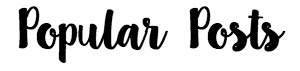




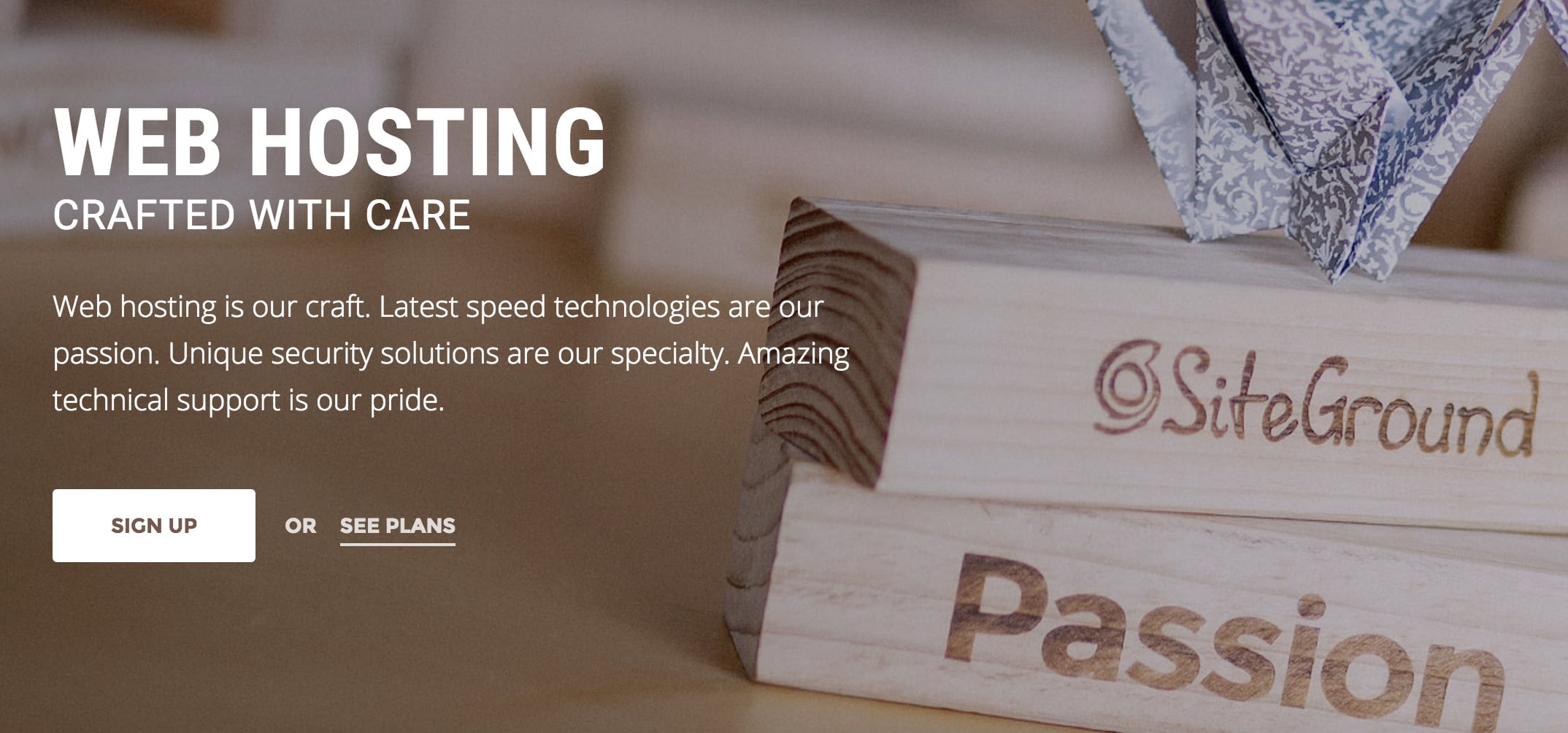
Hi Megan, I did find you on Pintrest, so we know it works. I’m very glad I found you, I am working on my third Blog, and am still learning. I’ve learned a lot from your Posts. Thanks for the help. Donna